Step 9.
Wow, you've almost caught up with Gruffgoat! You have a nice clean blog, you have Adsense ads, you have an Amazon.com store, you have ads running through your affiliate partnerships, and most importantly, you have content!
What you're missing now, is readers.
First, you have to know how many readers you've got. Go back to your Google account and make sure you sign up for the "Analytics" tool. Within a few clicks, Google will serve up a snippet of HTML code that you will need to embed in your blog. Do not be daunted by this if you're not a techie, it's really just a cut and paste exercise - but before you do anything with your HTML, make sure you BACK UP YOUR TEMPLATE to your hard drive in case something goes terribly wrong.
Once that is installed, you'll be able to get some business understanding of your Blog's traffic or, as Step 9 suggest, lack thereof.
One of things I've done to drive up traffic on Gruffgoat is to give my readers an easy option to share my posts. If you take a look at the bottom of each post, you'll see a list of buttons. These buttons give readers an easy path to share my posts on digg, technorati, del.icio.us and so on.
There are several methods to do this, I prefer adding the little graphic buttons you see below each of my posts.
Here comes the science!
First - go to your blog's Layout Tab and select Edit HTML: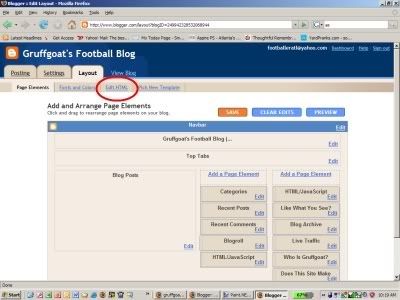
Make sure you check the Expand Widget Templates box: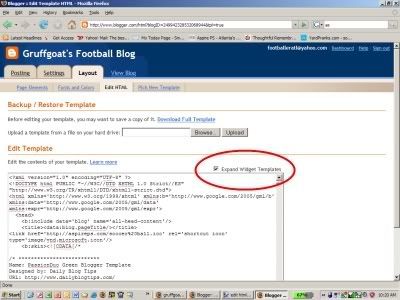
Now you're going to look for a line of HTML code in your template that looks a lot like this:
Hit return a few times just under the closed div tag to give yourself some space: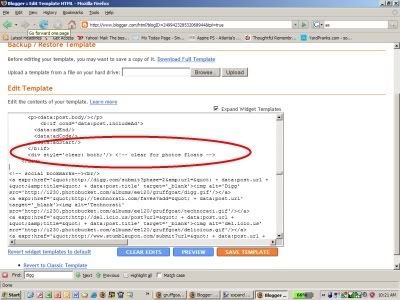
Now the fun part. Copy and paste the following code right in there. Feel free to use my code, but note that my graphics are linked to my photobucket account - so if one day I decide to chuck it all to work on a dude ranch in Montana, then you might be in trouble.
Of course by now you know to Preview before you Save! But this should add all of the social networking buttons I like, to your blog ;-)
When have a great post that you think the world is interested in, use these links yourself to send it out to your growing audience!
Welcome, Step 1, Step 2, Step 3, Step 4, Step 5, Step 6, Step 7, Step 8, Step 9, Step 10










Subscribe to:
Post Comments (Atom)




er, you told me how to track my blog visitors. I still need to know how to attract readers...